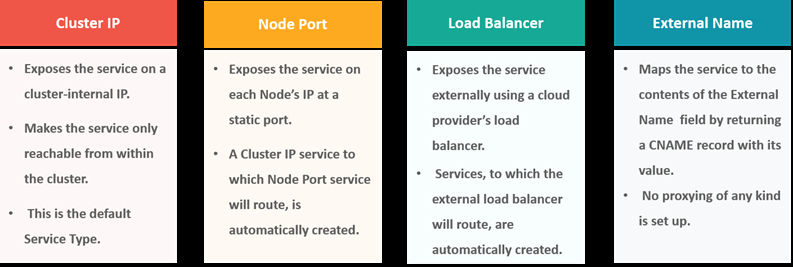Kubernetes Questions and Answers
Kubernetes 101
Q) What are the features of Kubernetes?
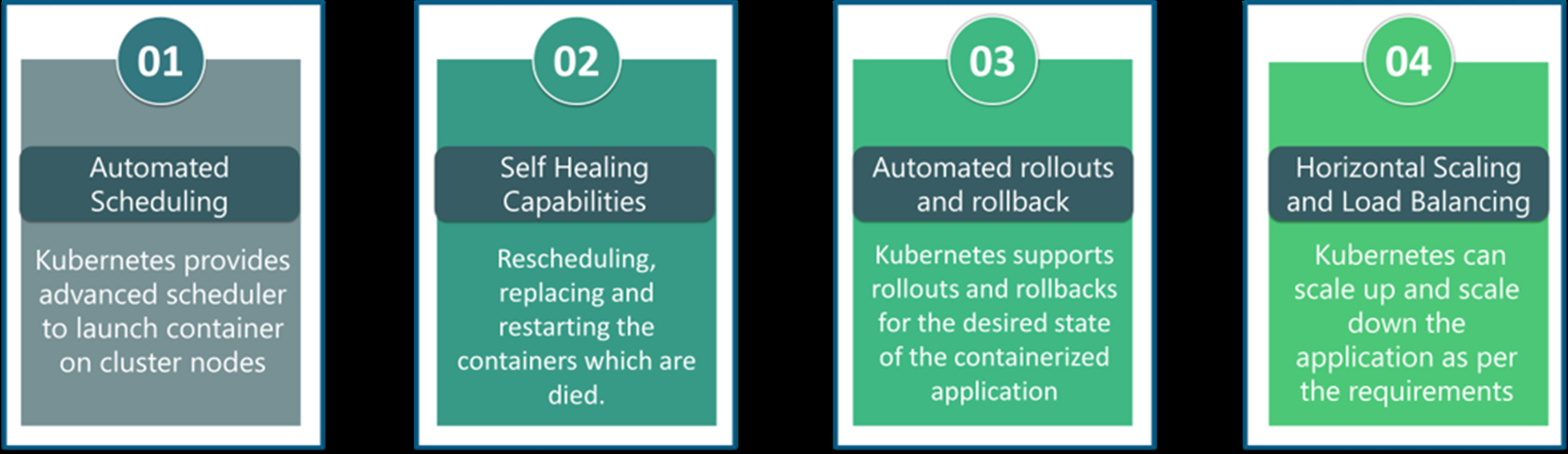
Q) How is Kubernetes different from Docker Swarm?
- Docker Swarm is Docker’s native, open-source container orchestration platform that is used to cluster and schedule Docker containers.
- Docker Swarm is more convenient to set up but doesn’t have a robust cluster, while Kubernetes is more complicated to set up but benefits from a more robust cluster.
- Docker Swarm can’t do auto-scaling; Kubernetes can.
- Docker Swarm is faster in scaling but lacks features like GUI, auto-rollbacks, and native monitoring/logging tools that Kubernetes has.
- Kubernetes supports automatic rollbacks; Docker Swarm does not.
Q) How are Kubernetes & Docker related?
- Docker is a containerization platform.
- Kubernetes orchestrates and manages Docker containers at scale.
Q) What is the difference between deploying applications on hosts & containers?
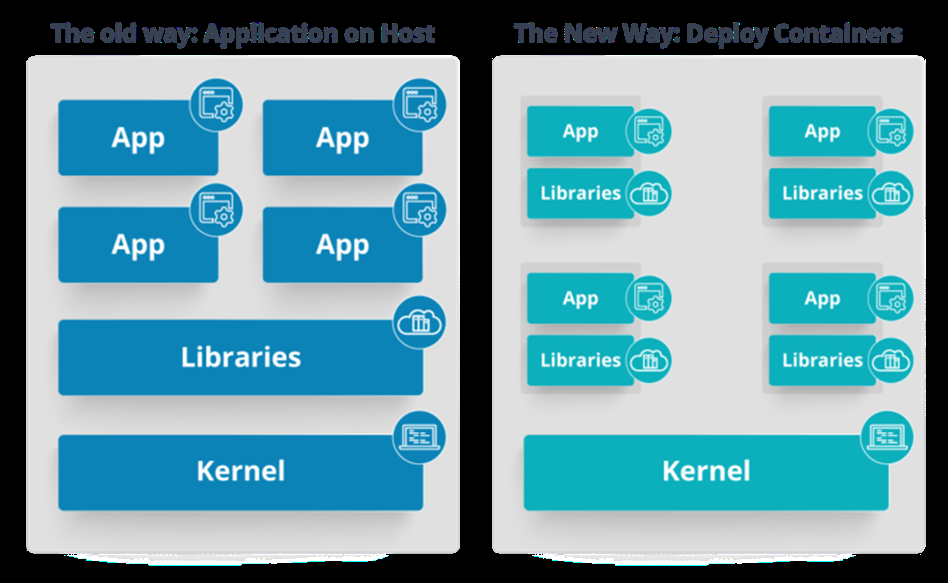
- Host-based apps share OS libraries.
- Container-based apps are isolated with only shared kernel.
Q) What is Container Orchestration?
- It refers to managing multiple containers as one system.
- It ensures communication, deployment, scaling, and availability of microservices spread across containers.
Q) How does Kubernetes simplify containerized Deployment?
- Kubernetes abstracts infrastructure complexity.
- Provides auto-scaling, self-healing, load balancing, and monitoring.
- It is cloud-agnostic.
Q) What do you know about clusters in Kubernetes?
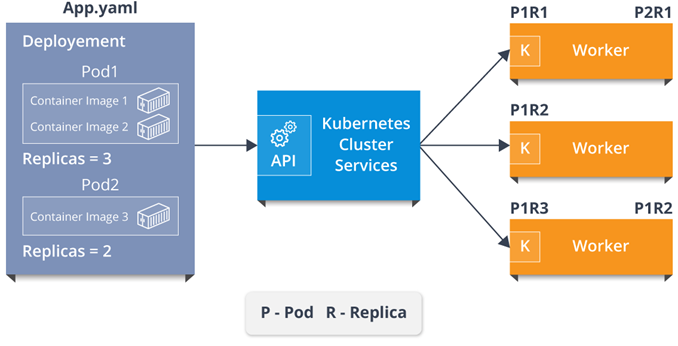
- A Kubernetes cluster has master (API, scheduler) and worker nodes (Kubelet, pods).
- Desired state is managed via deployment files submitted to the API.
Q) What is a Pod in Kubernetes?
- A pod is the smallest deployable unit in Kubernetes.
- It can contain one or more containers.
Q) What is Kubectl?
- CLI to interact with Kubernetes API.
- Used to deploy apps, inspect resources, and troubleshoot.
Q) What is Kubelet?
- An agent that runs on each node in the cluster.
- Ensures the containers described in PodSpecs are running.
Q) What is etcd?
- A distributed key-value store used by Kubernetes.
- Stores configuration data and state of the cluster.
Q) What are the different services within Kubernetes?
Q) What is the role of a pod?
- Pods encapsulate containers and provide shared storage, IP, and communication.
Q) What is the LoadBalancer in Kubernetes?
- Used to expose services externally.
- Internal LB balances traffic inside the cluster.
- External LB routes external traffic to the services.
ARCHITECTURE BASED QUESTIONS
Q) What are the different components of Kubernetes Architecture?
- Kubernetes architecture is composed of two major components:
- Master Node
-
Worker Node
-
Master Node Components:
kube-apiserver: Handles communication within the cluster.kube-scheduler: Assigns pods to available worker nodes.kube-controller-manager: Maintains the cluster’s desired state.-
etcd: Key-value store for all cluster data. -
Worker Node Components:
kubelet: Ensures containers are running as specified.-
kube-proxy: Manages networking and communication for pods. -
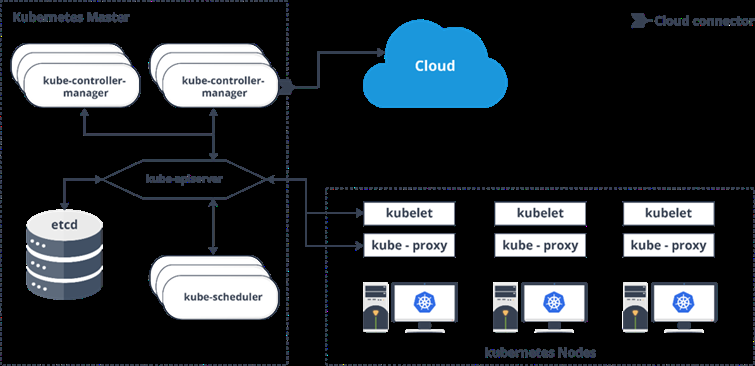
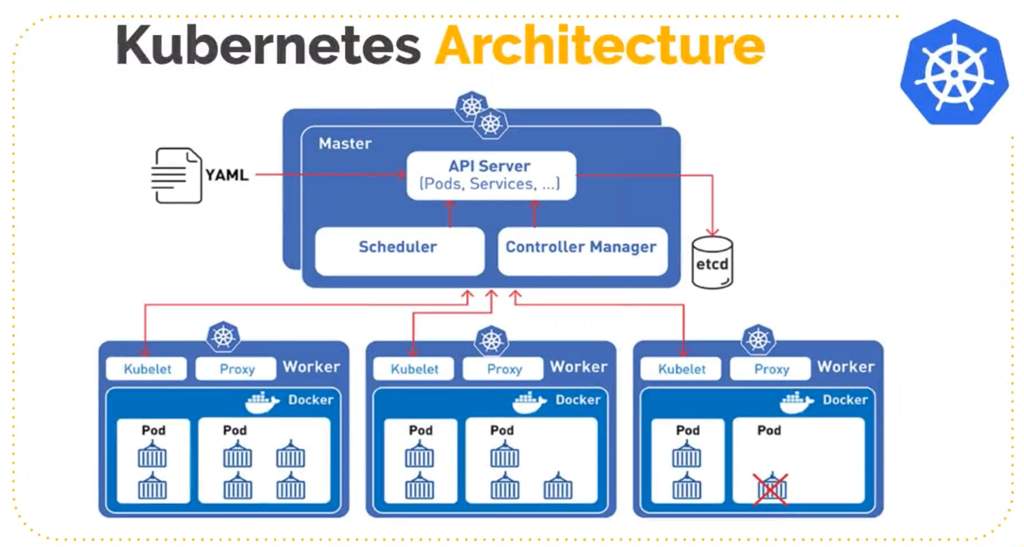
Q) What are the various K8 related services running on nodes and role of each service?
- Kubernetes cluster consists of two node types:
- Master Nodes
-
Executor (Worker) Nodes (also runs on Master)
-
Master Node Services:
kube-apiserver: Entry point for the Kubernetes cluster (API gateway).kube-scheduler: Assigns pods to nodes based on available resources.-
kube-controller-manager: Monitors cluster state and attempts to maintain desired configuration. -
Executor Node Services:
kube-proxy: Network proxy handling TCP, UDP, and SCTP forwarding.kubelet: Ensures pods are running and in healthy state per spec fromkube-apiserver.
Technical QUESTIONS
Q) What is the difference between ConfigMap and Secret? (With examples)
- ConfigMap: Stores non-sensitive configuration data in plain text format.
- Secret: Stores sensitive information (e.g., passwords) in base64-encoded format.
ConfigMap Example:
Secret Example:
echo -n 'admin' > ./username.txt
echo -n 'abcd1234' > ./password.txt
kubectl create secret generic mysecret --from-file=./username.txt --from-file=./password.txt

Q) How to use secrets in Kubernetes?
- Secrets are Kubernetes objects used to store encrypted sensitive data such as usernames and passwords.
Secret YAML Example:
apiVersion: v1
kind: Secret
metadata:
name: tomcat-pass
type: Opaque
data:
password: <User Password>
username: <User Name>
Create Secret:
Q) How to control the resource usage of a POD?
-
Use
requestsandlimitsin the container spec. -
request: Minimum amount of resources guaranteed.
- limit: Maximum resource usage allowed. Exceeding this may lead to throttling or termination.
Example in Pod spec:
Q) Recommended way of managing the access to multiple clusters?
- Use the Kubernetes config file (usually located at
~/.kube/config) to store access information for multiple clusters. - Use
kubectl configsubcommands to switch between and manage clusters.
Examples:
Q) What is PDB (Pod Disruption Budget)?
-
A Pod Disruption Budget (PDB) ensures a minimum number of pods remain available during voluntary disruptions (e.g., node upgrade).
-
Example:
- Deployment has 5 replicas.
- PDB allows 1 pod disruption at a time, meaning at least 4 pods must remain available.
Q) How to troubleshoot if the POD is not getting scheduled?
- Common causes: Insufficient resources, node selectors, taints, etc.
-
Use the following commands:
-
Look for events such as
FailedSchedulingor resource-related errors.
Q) What are taints and tolerations?
- Taints: Set on nodes to prevent certain pods from being scheduled unless they tolerate the taint.
-
Tolerations: Allow pods to be scheduled on nodes with matching taints.
-
Useful for workload isolation or reserving nodes for specific teams or services.
Example Taint:
Matching Toleration in Pod: